Thank you Lanelle Cobbin, Linda Vigil, Emily Graham, Annette Park, Stephen Bralley, Desmond Suarez II, Paola Oudri, and Martha Ban for leading out in this Teaching Encounter Bible Remote session.
Teaching Encounter Bible Remotely from Adventist Education.
A few principles and ideas to help teachers adapt Encounter to a remote teaching environment.
Desmond Suarez II: Teaching Encounter Bible Remotely
Linda Vigil: The Bible Project, Older students helping younger students, adjust your assignments to cover the goal/intent, look for projects that are fun, engaging, and doable with or without the Internet, be nice to yourself – this is an adjustment for all of us.
Emily Graham: Keep it simple! (Pick and choose what most helps learning goal.) Use Kami so students may edit PDFs, Screencast-O-Matic or other screen recording software to record audio/visual/combo resources that you can send as attachments through your LMS. Keep Zoom meetings interactive (breakout rooms, scavenger hunts, whiteboards, poll feature). Use reflection materials Lanelle has posted [in the NAD Educators’ Slack]. Keep differentiating (this can be even easier with online/at home learning in some ways) for different ages in the one-room school environment.
I teach grades K- 8 and trying to do all subjects remotely has me overwhelmed. How can I adapt for younger and older learners online?
Emily Graham: In one room schools the recommendation is to look at the level of the bulk of the students and then follow the unit that matches them. If the majority of the students are in lower, then Year 2. If the majority in upper, then Year 6. Last year and this year, I had more students in “upper” so I used Year 5 last year and Year 6 this year.
What are ways you’ve stayed in touch with students spiritually?
Linda Vigil: We need to be intentional about staying in touch. Reach out through cards, pictures, phone calls, emails, or chat rooms or meetings. We may just need to listen to them and be there for them.
Lanelle Cobbin: Here’s these few other things I didn’t get to say…
Provide simple structure that will attend to social emotional learning as well. eg. Motivation Monday – give an inspirational thought that will help them along. Don’t forget to set up distance learning classroom rules and expectations. (even dress code – many schools in Australia have students wearing their uniform, just to make the process ‘official’ – it sets the learning tone)
- The HOW of your video interactions will be as important as WHAT is shared.
- Have a weekly wrap-up of learning – this will help them synthesize the big picture learning points – ensure they can see the forest and the trees.
- Keep feedback a priority. This is a big 21st century learning priority and so integral to formative assessment. How can you offer this regularly?
- Involve reflective practice as much as possible. This will also contribute significantly to their learning. They can reflect on every ‘assignment’ they send you:This is my work….This is what I like about it…This is what I think I did well…This is what I could have tried harder with…This is what I’ll work on next…
- In this troubled climate, ‘arrange successes for your students.’
- Give serious thought to how you can have them active participants not passive observers.
- Keep the big picture in mind. We want them to come out of this continuing to love learning – not lose that spark , and having grown in their relationship with Jesus.
We asked all of those who joined us for the webinar to share what they are doing in their classroom that is working well. We got a lot of great ideas, Enjoy:
Ancil:
- Currently we are doing 7.10 Zacchaeus who was isolated due to his lifestyle and now, we are isolated due to COVID 19. We had a connection when we began the unit.
- Morning meetings and devotion are beautiful now. I had a student, a seventh grader, sing for special music during worship and it was very warming. We have prayer requests and prayer.
- I use the video links in the encounter. Then I have students discuss video to self, video to video and video to world.
Mayra:
- Even though most teachers did not anticipate teaching Encounter Bible using an online format, do remember that the current predicament of our world with this pandemic is a teachable moment that we could not have anticipated. Whatever unit you are teaching, make certain you pose questions that they can relate to what is happening in their lives right now. Many of our families are struggling with loss of income, illness, fear, etc. This is a great opportunity to tie the curriculum to the faith in God that carried all the Biblical characters through rough periods, and it will carry our students through this period as well.
- One of our teachers put together little “care” packages and sent them to students. She wanted them to be excited to receive something especially for them from their teacher.
Mirlande:
- Some Dynamic pastors are on youtube and I’ve used them, sometimes I tell them to listen to 30 min. or a certain section. Many end up choosing to listen to the hour.
- I schedule one on one teacher conference on Zoom.
Brandon:
- I’m actually using Adobe Acrobat Reader for my high school students to annotate their PDFs. They turn them into our LMS.
- In my music classes, I had the students record a video of themselves singing the chorus of their favorite praise and worship song. That could be adapted to use in Encounter.
Janeen:
- I use a combination of chat, breakouts, and live conversation. If there’s no interaction I’ll call on them
- Doing classroom affirmations are working well for me.
Pamela:
- Good Zoom Discussions – My student teachers are using a Google add-on called Pear Deck. It allows ALL students to respond to a question on a slide. They can respond in a variety of ways including short answer, T/F, drawing, multiple choice, etc. These answers can then be displayed to the whole class and discussed together. It has been a great way to increase engagement by all students.
Walter:
- I try to bring in fun or silly things to get conversation started. An example is I asked each student to bring his or her favorite breakfast food. We spent the first part of class talking about breakfast. We then moved into the lesson in Acts. It’s silly but fun, and gets kids talking.
- For the Bible Studies… have the students do them on their own first. I then pick 5 questions and put them up on the screen for our Zoom meeting discussion. Each student can then pick a question that they want to share their answer with the class. It gives them an element of choice, and often starts some great conversations as they bring up their answers.
Monica:
- I’ve incorporated drawing with the lessons
- I have live Bible lessons every morning via Zoom
Romina:
- Bible Story Puppet Show videos
- Put memory verses into song
Marian:
- Have the children make a skit of the Bible story. They did this with their family. They are asking when they can do it again.
Kelle:
- The students post themselves saying the memory verse on our Facebook Group.
Jessica:
- We have used Google Docs to journal the lessons we have learned in our unit.
Melissa:
- Flipgrid has been great to have the students record their response to the stories. In the Easter unit for 5th grade there was this great scavenger hunt, my students loved this!
Joshua:
- Co-hosted the Zoom meeting with my students with the Wise Waheed puppet (1st Grade)…
Luis:
- Since I teacher grades 3 & 4 I try to get minecraft and roblox involved and the kids have really surprised me with their work and this has led to into great discussions
Michellenor:
- Have them use clay to create scenes from the story
April:
- I have included art projects because my classes are very creative. For example I had the students rebuild Jerusalem and the wall around the city with legos, Minecraft or any other building games. They loved it so much and did an excellent job.
- I also had my class creative their heavenly mansions using legos or any other building materials.
Donna:
- I focus on the BIG IDEA and transfer worksheet/activity content, discussion questions, and Encounter illustrations to slides to facilitate discussion.
Katie:
- I’ve been recording myself giving the information from the lesson, and then trying to use Google Forms as a way for kids to work through discussion questions… Next time though I’m going to try Vizia to add questions to the video, and then Padlet for the discussion!
- Flipgrid is one of my favorite tools for this, we did the easter 5th grade end of unit scavenger hunt and it was so awesome!
Marjaine:
- A Bible game from the current story in Zoom. I use a board game and students choose their color. They answer a question then roll the die. I then move them to the correct space. I am able to project the board using my iPad as a document camera. Students love it!
Anita:
- For high school… Journal reflections on Covid issues: ex. What has Covid taken from you? (What do you need to mourn the loss of?) What has Covid given to you? (What are the hidden blessings you have received during this time?) What are some personal goals you want to set for yourselves during this time of self-isolation? I’ve been giving them one journal topic at each live session. Their answers have been so deeply reflective and touching to me! I’ve been responding back to their entries as well.
Sheree:
- I had Ellen White “join” our Zoom meeting by using my cell phone join the call and put her picture as my profile picture and let her tell the story about her vision of heaven.
Tamie:
- Combining memory verses as art projects, and sending them to others (especially the elderly that may not even have family in their homes).
Nancy:
- I teach 4th grade and I went through the lessons to see which one I thought could be adapted the best for this time. I am teaching the students the Beatitudes and it’s working well. I assign the students to find Bible texts using the chat box and then we have a combination of muted microphone, free for all discussions, Bible study, and review.
Jennifer:
- I make assignment sheets for what they do each day, and I give this to them at the beginning of the week so they know what the scope and sequence will be for the week. I send home some pdfs from our curriculum, have them watch YouTube videos, journal, etc. We also have a daily Zoom to connect as well as different group Zoom meetings for various subjects/discussions
Angelina:
- I do a” Tuesday Tunes” segment and share a link to a song pertaining to our Bible theme and ask the students to make a connection between the song and our Bible curriculum.
Andrew:
- I’ve had students record themselves doing a bread tutorial, and then respond to questions on the connection between yeast and the Bible
Nick:
- I have discussion forums in Google classroom where I assign them to share things about what we are studying and they are required to not only post but also respond to the posts of at least one other student. I also have been using a lot of YouTube videos then making an easy multiple choice quiz to show me they watched the video. All of it I use Google classroom.
- I also alternate Zoom classroom sessions with videos I record
Sophenia:
- Power Points slides of lesson providing visual that holds student’s attention
Leah:
- For 1st grade I have asked them to record their responses about what they have learned instead of writing. Responses are so much more in depth. They loved to use Chatterpix.
Kelli:
- I’ve been turning all the lessons into Google Forms where I can pull in pictures, video clips, and then require different discussion questions. Students are working to develop their own version of The Good Samaritan by making a poster, Lego stop motion, acting out and filming the story with their siblings, etc. And then I told them I want their depiction of the story to really focus on stereotypes because that’s the big idea that we’ll be focusing on right now.
Dawnmarie:
- I record myself reading the story in Nearpod with pictures and music.
Robin:
- Created a collaborative collage by sharing a Google Slides doc with the class so everyone could edit. Each day we reflected on the feelings of the Bible character through different points in the story. Each student added a feeling description word to the slide for the day. They were able to format the color and font and turn it, so that it looked like a typical collage.
- I use Snip and Sketch to capture pictures of the PDFs in the lessons, and then copy the pictures into my presentation slide.
Jessica:
- I am still “singing” with my class through Zoom and having students lead this. We mute everyone except for the leader. Sometimes I share my screen and put up words for a specific song (especially if I am teaching a new one)
- We often have a fun question or a show and tell time before or after Bible Zoom class. Students love it.
Josephine:
- I find significant objects in the lesson/unit and have students recreate their own version. Example, my fourth graders had to design their own crown for Jesus with household items in the Easter unit.
Diana:
- I voice record myself telling the stories today. One of the students really enjoyed it and commented how they liked it.
Taryn:
- We’re doing a COVID-19 Time Capsule/journal
Ivy:
- I prepare packets to send home and in them there are coloring sheets, papers with reflection stem sentences, or other crafts for them to make. We meet on Zoom where I teach the lesson and they work on their craft while listening to a story or we all work together on a craft or discussion and then share once we are finished. They love being able to see each other and listening to what others share.
Byron:
- I have the students create sign language to explain a concept we are learning in class.
Linda:
- Video myself telling the Bible stories almost each day. Sing the memory text, several times so they can sing along. Pray for them. Then I post them on an unlisted YouTube channel I have made and of course send them the link.
Julie:
- For Bible journaling, I wanted to create some kind of digital journal that will be cumulative so the students can have all their journal responses in one document. I’m using Google Classroom as my LMS so I found that Google Slides allows the students to import a new slide each time into their existing document that they own.
Rebecca:
- To combine art/Bible I have them make stories out of things in nature outside. They have to do a story from the unit. Have their families guess what it is. Send a pic to me when they are done. They love it!
Shirley:
- I am spending time in Worship each morning, and focusing on individual prayer requests. I invite the students to pray for one another.
Ginger:
- The Church Together Unit- bought balloons 9 for each student and a permanent marker for each student. Put them in a Ziploc bag. Students will write the fruits of the spirit on the balloons similar to the class activity. Directions are in the packet along with the object lesson of the holy spirit filling their lives like air in the balloons stated clearly.
Angela:
- Making connection to what is going on helps my students to realized that they are not helpless and becoming hopeful when they have a better understanding of what is going on
Diana:
- I have been giving the students individual activities, asking them to think about a part of the story then record their response as a video on FlipGrid. They enjoy making videos and watching each others’ responses. It’s a great way to interact in a meaningful way while working with the family schedule.