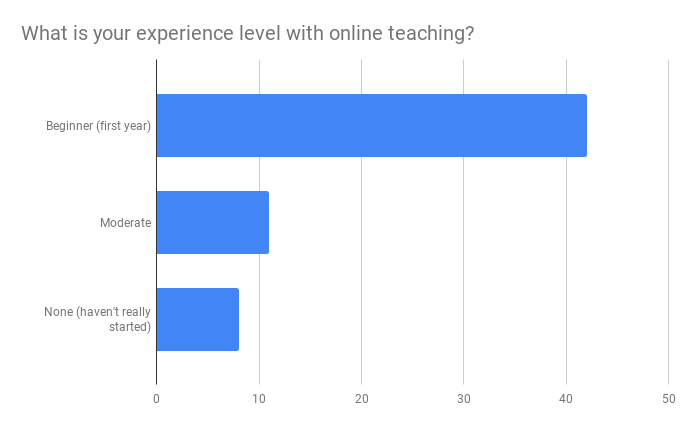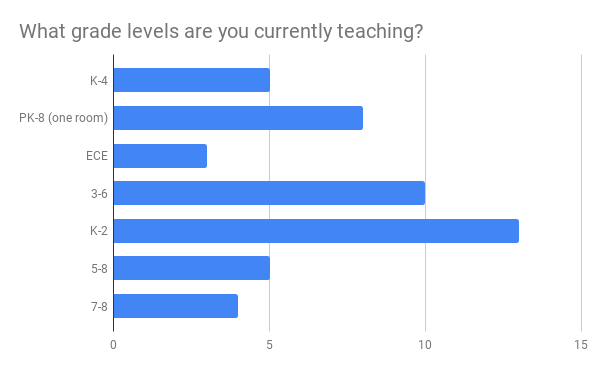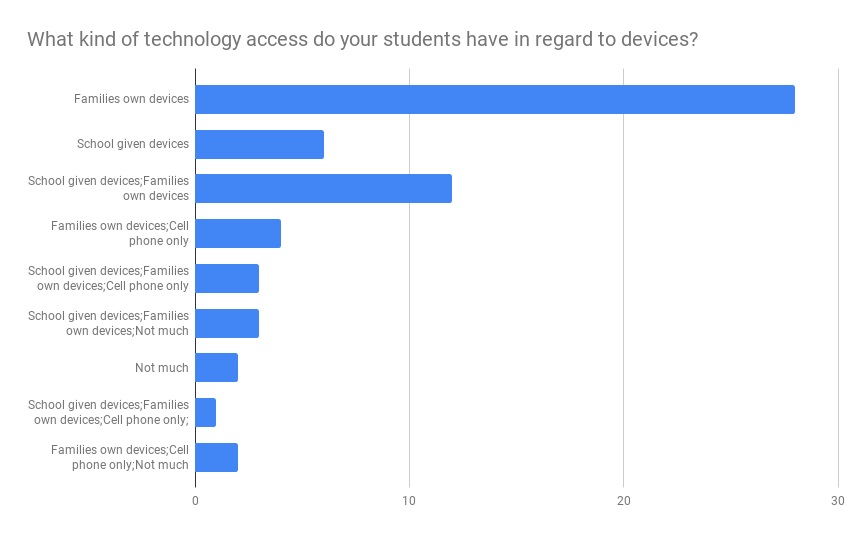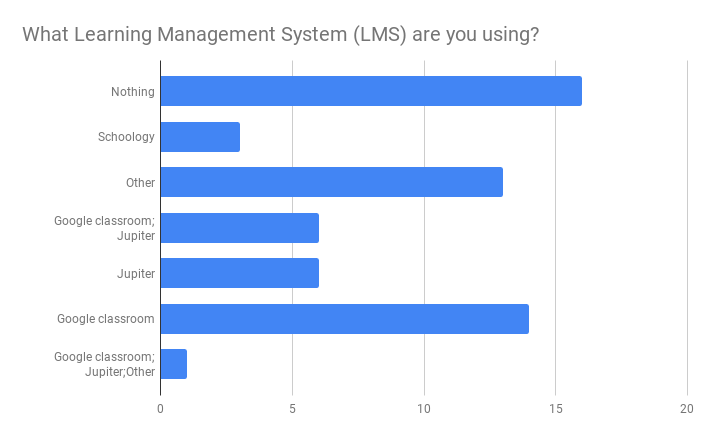Thank you Emily Graham, J Carlos, Vanessa Pujic, Tom Reynolds, Nury Alers, Desmond Suarez, Paola Oudri, and Martha Ban for leading out in this Q&A session.
QA Webinar for NAD Educators on Distance Learning from Adventist Education.
Desmond Suarez II – Remote Teaching Essentials
Question: What can I do for my students who don’t have Internet access and/or appropriate technology to do online education?
Curbside Education: Teachers can create packets with a week’s worth of work in them. With dividers for each day and/or subject. Then once a week the parents can drop off the previous week’s packet and pick up the next week’s packet. It is still good to have video conferencing time with this.
Laptops donated and online resources provided to thousands of AP computer science students
Tom: In this day and age almost everyone has a smartphone. For elementary students their parents have one and in high school all of my students walk around with one. This is the first year Thunderbird is running a 1 to 1 program. All of our students have Chromebooks, but back in 2010 we didn’t have cheap tech so I made use of what was available. In this case it was a smart phone. For the past 8 years my classroom is 90% paperless. My students created videos on their phones, turned in homework on their devices, answered questions on their devices, etc. It worked very well but there was a learning curve for me. My little brother uses a cheap Chromebook, $96 and it is everything he needs right now. He does have to have an internet connection but there are enough places with Free WiFi access that he can work on documents off line and touch them up and turn them in with either a free access location or his cell phone.
When COVID closed down our school we knew 1 day before spring break. Before the stay at home orders we had a few students who only had their smart phone and Chromebook. One of them was willing to sit outside Starbucks to get his work done, luckily his mother was able to get free internet once the school shut down order came out. Cable and Telecom companies are offering free internet. This article, Here are the latest student internet deals and tech discounts you can use now!, has some companies who are offering discounted technology and internet access. I would recommend doing a google search for your area. Many cable companies are also offering free WiFi Hotspots.
This doesn’t solve everything but it is a start. You may have some families that can’t afford anything and that may require some creativity on your part if you are wanting to do something with technology, maybe a benefactor might be willing to help out on this end but it will take some work on your part.
Question: What does your schedule look like? What does a typical day look like for you in online teaching? How much time do you spend engaging with your students?
Emily: Teaches at a one room school and starts the day with all of the students in a meeting for a morning worship. Then does a combination of live Zoom sessions and prerecorded instruction using Screencast-O-Matic and posts these sessions in Google Classroom. Then they end the day with an optional Zoom meeting.
She took this online module: Rapid Transition to Online Learning from Flipped Learning Global Initiative.
And she recommends Teaching Online in K-12 by the Adventist Learning Community.
Nury: Create a clear schedule for yourself where you mono task during those times. Have a written script for when you are calling parents. If a call goes to voicemail leave a specific voicemail instead of simply asking them to call you back.
J: Keep to your clear schedule and use Google Calendar to ensure that you do not conflict with the other teachers. Communicate clearly with parents when you are available.
Tom: Here is a copy of my schedule:
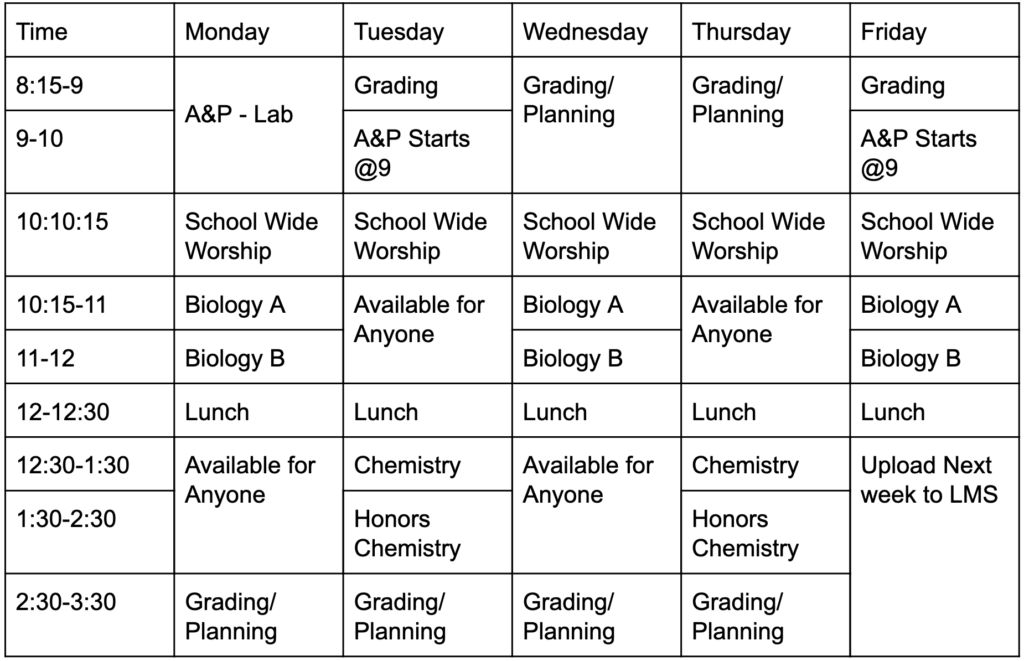
I have an open video conference for each class. The first part of the week they show up for instructions which usually takes 15 minutes. I told my students that after I finished off what I needed to, they were free to leave or hang around to answer questions or just talk. I have created videos of all my lessons using Explain Everything or ScreenCastify, both have COVID-19 free trials. This allows my students to get a short overview of the main important parts of the lesson and if they have questions then they stop by and we talk about them and I always have a few students who do this. I set specific times for specific classes but I am available during any of the open times for anyone in the school to stop by, some stop in for help with their Chromebooks. This schedule was set to ensure I met with students on a regular basis and that I was available to them all week. If you are using Google Classroom I would recommend trying Classwork Zoom. It shows me the amount of time students are spending on specific assignments and it is helpful to know when a student first starts working on an assignment.
We meet on using Google Meet. I set recurring appointments in Google Calendar and invite all of my students to the appointment. They all have their own school assigned Google account. The beauty of this that they can go to meet.google.com and they have a list of all the Google Meets that they can attend and the times.
A typical class period includes a writing assignment, I have been trying video writing prompts which start the class period, I am starting to make my own after using some from Video Writing Prompts. The students enjoyed changing it up from the static images I was using. My notes have been flipped and are a short video and then they do a quiz or in the case of chemistry some practice problems. Earlier in the year I started creating Jupiter Pods for those of you who use the JupiterEd LMS. My students enter in their answers and if they get something wrong then I look at their work and provide feedback. It allows me to obtain quick data about how well they understand the material. We have had the conversation about doing your own work so that you know how to answer questions on the test. It has worked fairly well even in this environment.
For my A&P class I use a tool called Perusall. I was trying to determine how much active time my students were spending preparing for class, reading coursework and addressing questions. I like the tool as it records active reading not how long a page has been opened. Students also can add questions and observations about concepts they don’t understand as they are reading. It allows me to see what they are missing and during our class periods I spend time addressing holes and their specific questions.
Vanessa: My 7-9th graders meet daily for set times between 9 a.m. – 2:15 p.m. I have a rotation between my subjects set up which roughly equates to a Monday/Wednesday/Friday schedule and a Tuesday/Thursday schedule. I have live video-conference classes for my 7-8th graders for 1.75-3 hours/day depending on the day, and for 2-3.5 hours/day for my 9th graders, depending on the day. Classes that meet daily for all students are Bible and Math, all other classes meet 2-3 days per week, with independent work assigned for the “off” days. I “bookend” my days with video conferences: each day starts with worship and Bible class @ 9:00 a.m. and ends with a “check out” time at 2:00 p.m.
Question: What adjustments should you make to content/pedagogy when you design and deliver an online course?
Vanessa: Think about the end goal/standard/skill you want students to learn, provide lots of optional practice activities along the way, but focus on a project or end product for students to show their learning. This allows things to follow the more self-paced learning process that online learning naturally lends itself to. Use synchronous class time for interacting, student presentations, and sharing, and asynchronous time for reading, knowledge-building, etc.
Question: How do you manage burn out?
Tom: Like Nury mentioned, set boundaries and decide what the key learning objectives are and don’t add unnecessary things. Education will suffer if you “burn the candle at both ends.” We all want the best for our students. Try new things but not all at once. The important part is that you try and through trying you grow. Most of all as you grow, have fun and find the joy in learning something new.
Vanessa: manage my expectations of myself, set boundaries for work/non-work time, free myself from expecting perfection in everything, and allow myself to experiment with activities using an “MVP” (minimum viable product) that still allows students to engage in learning activities, but may not have all the bells and whistles of a polished presentation. I also try to ask myself the question: “what would this look like if it were easy?” to help me think of simple, not-as-time-consuming solutions for what I am trying to accomplish and present to my students. Many of these mindset ideas have come from Angela Watson’s book “Fewer Things, Better”, as well as her podcast/blog: THE CORNERSTONE for teachers. Watson has written and spoken extensively about self-care, mindset shifts, boundary setting, and reimagining teaching, and I have found her principles to be invaluable for growing my own teaching skills and efficiency, whether I’m teaching in a classroom or online.
Resource: This might be of help to some of you just starting out. Teach From Home – Google
Poll results from the live webinar: