I have been teaching Encounter Bible remotely from campus to campus for six years. Through this time I have grown accustomed to adapting the activities to my context where I am not able to physically be with my students all of the time. I have enjoyed the challenge. However, now that we are teaching from home to home the challenge has grown. Here is what I have found works for me.
What is the learning intent?
Step back and look at the bigger picture. For the unit, section, and individual activities. Do not try to recreate everything but instead look for ways to accomplish the same outcome in the way that works in your context.
Managing content
I will keep saying it, use a good Learning Management System (LMS) like Schoology, Google Classroom, or Jupiter. You can use this at any grade level. If your students are too young, give the parents the login. Don’t just use this for assignments but put any digital content here that you want your students to access.
Media
As you know, Encounter is greatly enriched by great videos, music, pictures, and readings. Place those in your LMS for your students to access. Don’t leave them out. To get your media in a sharable format use tools like HandBreak, PDF Candy, screen capturing like Skitch, and even take pictures of your materials.
Encounter has many great Inductive Bible Studies as a part of the curriculum. However, the PDFs are better for printing than they are for editing on most devices. To get them into a better format, copy and paste the content into a Google Doc or Word document and then share that with your students.
Discussion
A major feature in most LMSs is discussion boards. Don’t use these for every question from Encounter because it will overwhelm your students. However, choose some and have them respond. This will bring everyone into the discussion and not just those who usually talk in class. You can have them respond to each other’s posts as well.
If you are using the Pro version of Zoom, you have access to Breakout Rooms. This allows you to easily place your students into video groups so they can have group discussion, work on group projects, and more. The students really enjoy these.
Live Class
The Encounter Bible Curriculum is so rich with live interactive activities. If at all possible, have regular live classes where your students can interact with you and their classmates. It is so helpful for them to be able to work through things with you. They also need to experience your God given Love for them.
Look for ways to go beyond
Let’s be honest, teaching students from home remotely limits some of the things we can do. However, it can also enhance them:
- Get the parents more involved with Bible class
- Have them do more in depth searching and researching
- Invite guest speakers via video
- Combine classes with a class from another school for activities
- Impersonate a Bible character and use Zoom’s Virtual Backgrounds to place yourself on location
- Use the great digital tools to go beyond what was possible in the classroom
Remember that
You have always been able to adapt to new situations. This is no different. God has called you to teach His children about Him. Wow, that is big. But that also means that He will help you all along the way. Depend on Him.