Learning Management System (LMS)
I believe that a good LMS is the most important tool you can have for teaching remotely. In your classroom you probably have a basket or multiple baskets for students to submit the piles of assignments that they complete. And then you probably have a lot more baskets to return graded assignments back to them.
A LMS is like a digital version of those baskets with a whole lot of superpowers added to them. A good LMS allows you to:
- Post assignments where students can submit them, you can grade them, and then the students and parents can see their grade and comments
- Conduct assessments (This is still a challenge while they are at home)
- Post updates
- Share videos
- Texts
- Discussions
- Grades
- Attendance
- And more
My favorite LMS is Schoology.
If your school is on Google’s G-Suite, I also recommend Google Classroom. It is also free and easy to use.
Document Creation
If you are already subscribed to G-Suite or Office 365 then you are good to go. If not, Google’s G-Suite is free for schools to sign, so, pause your reading and sign up right now, then finish the article.
Extra credit: Use Prezi or Canva to make stunning presentations with the same ease as PowerPoint.
Communication
I often feel overwhelmed with the number of communication services that I need to check. Email and texting tend to be the most consistent. Most schools have a School Information System (SIS), like FACTS/Renweb, or Jupiter, use that as your primary emailing service because it should have updated email addresses and phone numbers for your families.
Texting is often a quick and dependable way to get a hold of your families. However, you might not want all of them to have your phone number. Use Google Voice to sign up for a free second phone number. You can install the app on your phone or use it through your web browser.
Video Conferencing
Once you have all of the above figured out, it is time to try some live video conferencing. You can video conference from most phones, tablets, and computers however pick your device with the biggest screen so that you can see all of your students well.
Zoom is my favorite video conferencing service. It works great and on most every device. It can also record your meetings, allow you to change your background, and host a lot of participants at once.
Meet, Teams, and many others also work great.
Extra credit: If you have an extra TV or monitor connect it up to your computer as a second screen. Now you can see your students on the second screen and share your information from your computer’s screen.
Brush up on your video conferencing instructional methods. Take a quick course like this free one that I created to help you connect better with your students.
Prezi Video allows you to add text and image overlays to your live and recorded videos.
Mix it up
It is a bummer that you are not able to teach your students from home. But now look for ways to make it awesome anyways.
Loom allows you too easily create screen recordings and/or record yourself. Their free version gives you a lot!
Flipgrid is a free and fun way to have interactive video discussions.